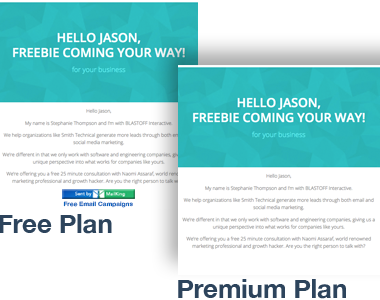Integrated with Gmail
MailKing is built specifically to work with Gmail and Google Workspace (G Suite) email accounts. Once you’ve installed the Chrome extension, you can send build email campaigns with just a few clicks—directly from with Gmail. There is no need to log into a separate email service to manage your mass emails or campaigns.
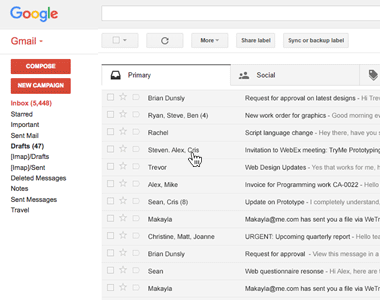
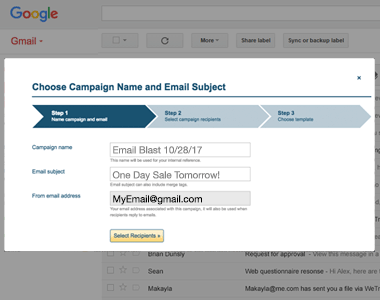
Messages Come From Your Gmail Account
The email messages are sent directly from your Gmail account.
See higher open rates since each email you send will come directly from your Gmail account, instead of from a third-party account on your behalf.
Free Email Templates (Or Create Your Own!)
A library of email templates is available for you to use for free. You can also design and save your own template for future use. The templates are fully compatible and integrated with HTML Editor for Gmail.
And we’re adding new templates all the time.
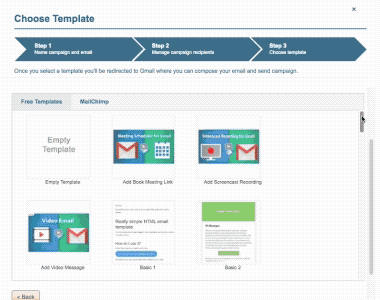
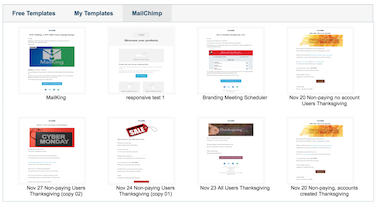
Import MailChimp Templates
MailChimp email templates are awesome. They’re easy to use. They’re reliable. They keep your branding consistent (logos, fonts, colors). MailKing integrates with MailChimp and you easily use any of your MailChimp templates. Just select the template you want, add your message, and send as you would with any other email.
Contact List Management
MailKing lets you create and manage contact lists for your email campaigns with ease. You can manually add contacts, upload an Excel or CSV file, or import them from Google Contacts. With the ability to create multiple lists, like VIPs or newsletter subscribers, you can now send targeted campaigns to the right audience in just a few clicks.
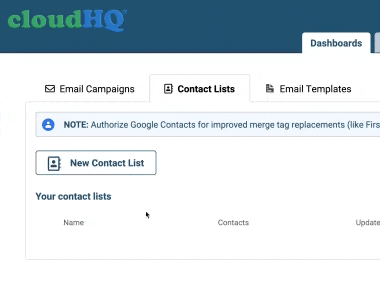
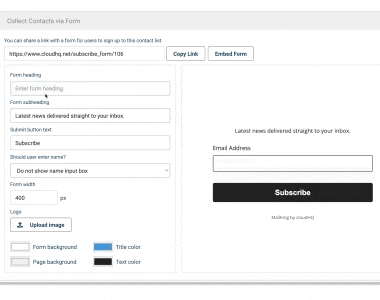
Customizable Subscription Form to Grow Your Contact List
To grow your list, you can embed a customizable subscribe form on your website, allowing visitors to sign up effortlessly. You can personalize the form with your branding by adding your logo, adjusting colors to match your brand identity, and customizing the copy to create a seamless experience. Alternatively, you can simply share a subscription link in your email signature or anywhere online, making it easy for people to join your contact list with just one click.
Mail Merge from CSV or Excel
Emails can be manually uploaded, or you can import a list of emails from a CSV or Microsoft Excel file.
- Easily upload your LinkedIn contacts
- Upload your Salesforce contacts
- And more...
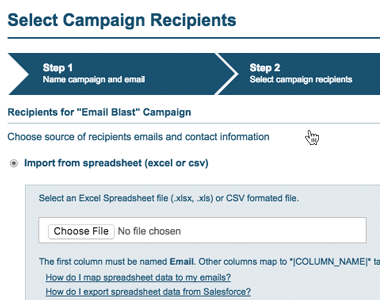
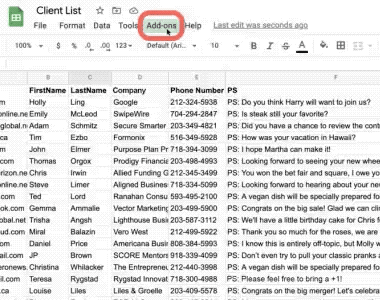
Send Mass Emails from Google Sheets
Create an email campaign right from Google Sheets using MailKing's Mail Merge for Gmail add-on. It's easy. All you need to do is open your contact list, then navigate to the menu bar on top to select Add-ons. From there, select MailKing, and Create email campaign Now, you'll be able to customize your email or text message. As a reminder, all the column headers in your contact list will become your merge tags, so you'll be able to personalize your message to all your contacts, and make them feel special.
Google Workspace Add-on
By installing the MailKing Google Workspace add-on from the Google Workspace Marketplace, you can create and send personalized bulk emails directly from your spreadsheets. Also admins can enable users to send personalized bulk emails directly from Gmail or Google Sheets. This integration allows for centralized control over email campaigns, ensuring compliance with organizational policies and efficient communication across the organization.
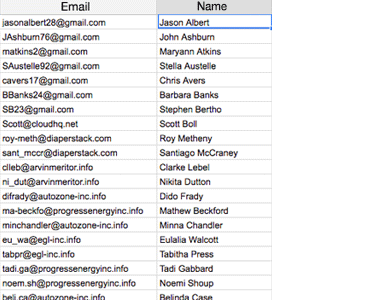
Personalize by Name, Email Address, or Other Data
Merge tags allow you to dynamically add content to your email. Drop a merge tag into a campaign, and MailKing take care of the rest. Include something as simple as a subscriber’s first name, add social links, or even something more complex as salution in receipients native language. So you give your emails a personal touch by merging name, email address, or other data you have in a CSV or Excel file.
Unlimited email tracking
You have no limits when using our MailKing - whether you’re using the premium, or the free version. This way, you’ll be able to know exactly when your receipents have read your email, and you’ll always be able to take any necessary follow up actions. We spent a lot of time designing a great email tracking experience, and it includes never having to limit you so that you can soar to your fullest potential.
Unlimited link tracking
The unlimited link tracking feature is one of several email analytics tools that we offer for free. This tool allows you to know whether your recipient is interested in what you sent them, when you’re email tracking them. You can check when and how many times they opened your link, and be ready to follow up with the best information in hand. If they didn’t click on your link, you know they might not be interested in what you’re sending them.
Email List Builder
Extract email addresses just by searching for past conversations in your Gmail using Email List Builder. Email List Builder will create a spreadsheet with up to 20 categories of information about each email address found in your Gmail inbox. Zero work for a huge email list reward!

Dashboard
Do you need a high level overview dashboard to see whether or not your emails are being opened? This free dashboard functionality keeps a record of all your emails sent with Email Tracker. You can check the history of your tracked emails in one, convenient place. Filter all your messages that haven’t been opened, and you’ll be able to know what actions to take next. Click the "read emails" option, and you’ll know which of your contacts are taking you seriously.
Clone Campaigns
Easily duplicate an existing campaigns. You can copy the recepients, templates, or both. Perfect solution for sending slightly different emails to different mailing lists.
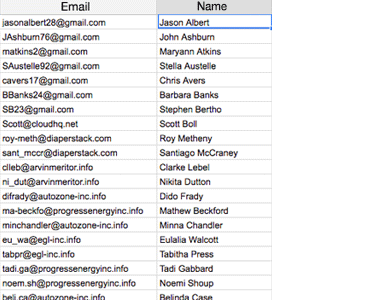
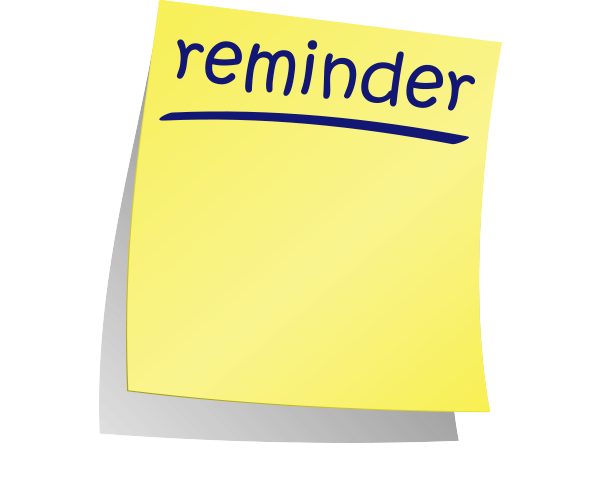
Reminders
With reminders, you can receive a notification if your email goes unopened for 48 hours. This gives you a heads up that the email you're using didn’t reach your intended recipient. It could be that the recipient is busy, is away, or worse, is ignoring your emails. Whatever the case, an email notification will alert you that your message has NOT been read. This knowledge lets you take the next appropriate steps because your current email recipient may not be your best point of contact.
Unsubscribe Link
Provide an optional unsubscribe link at the bottom of your emails. If a recipient clicks the link, their email address will be placed on your MailKing account's Supression List.


Break Gmail's Sending Limits
MailKing is a gmail email marketing system. Since your email messages are being send directly from your Gmail, Google will throttle your marketing campaigns - but do not worrry: MailKing will care of it. Send email campaigns to greater than 500 (or 2,000 for Google Workspace users) people at a time, using our distribution technology. Send campaigns to up to 10,000 recipients, and MailKing will auto-send them over multiple days so you don't violate Gmail's limits
Premium Version Available
We designed this tool with as few limitations as possible - including price limitations. Because of that, MailKing is 100% free to use for anyone using Gmail. By default, we’ll include a MailKing logo at the bottom of all sent emails that lets people know you’re using MailKing. You can upgrade to the premium version of the tool, and we’ll remove the logo for you by default.